How to place and change a standing order
A standing order is a reoccurring order on a weekly or fortnightly basis. This can come in handy if you always order the same product.
Step 1
Follow the steps in How to place an order with the products you want for your standing order. Follow these steps up to Step 5.
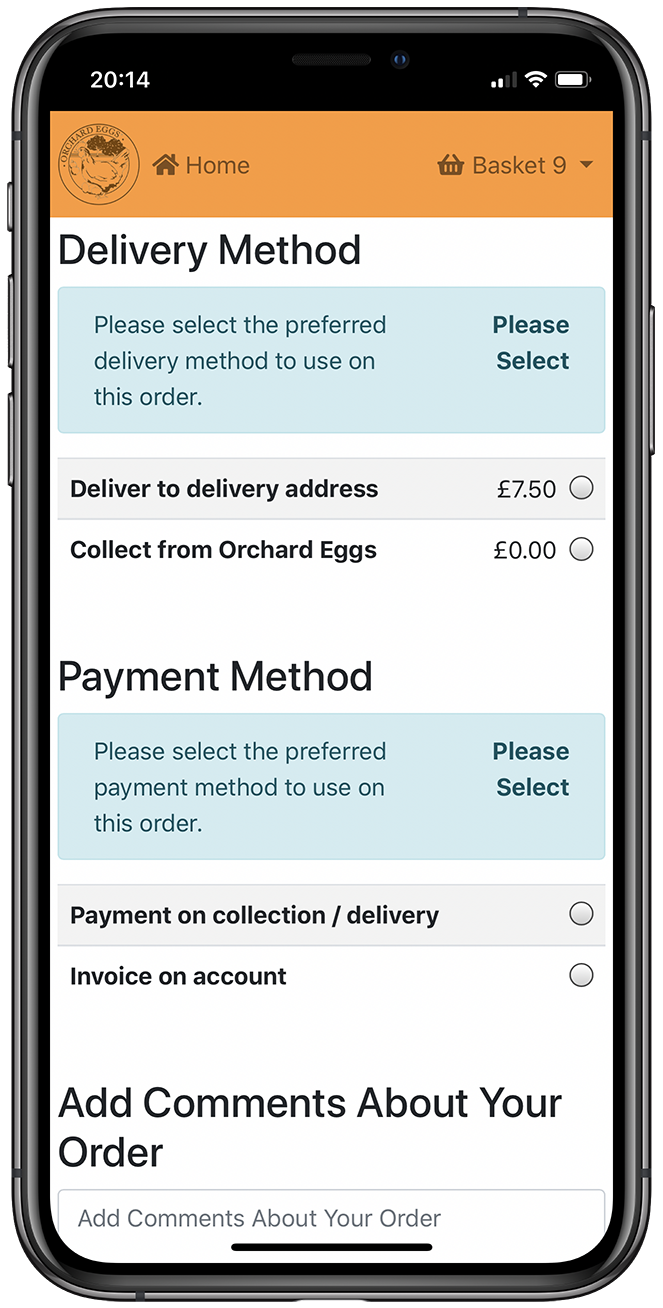
Step 2
Once you've reached Step 5, make your choosing for Delivery Method and Payment Method like normal.
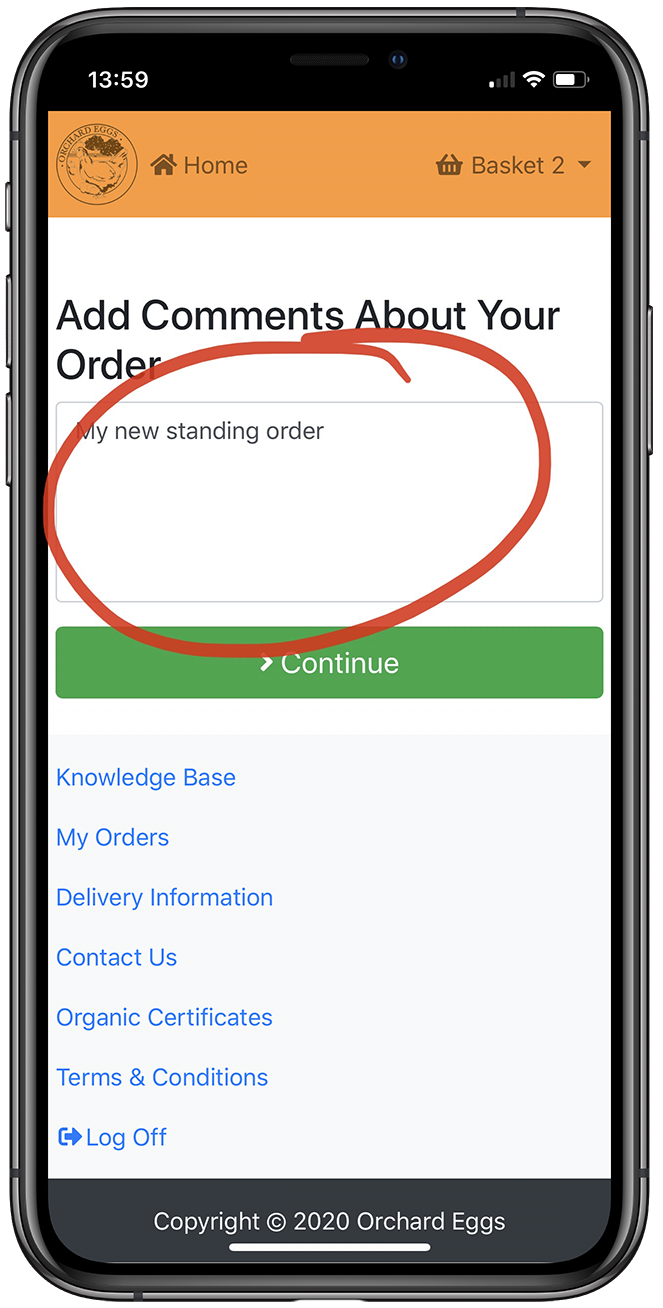
Step 3
In the Add Comments About Your Order field, put in the text My new standing order.
Step 4
Follow the rest of the steps on How to place an order.Once the order is successfully placed, this order is your new standing order.
We will keep on preparing and/or delivering this standing order until you change the standing order or give us notice about canceling the standing order.
We will keep on preparing and/or delivering this standing order until you change the standing order or give us notice about canceling the standing order.
Change standing order
You can follow these steps again and put in different products to change the standing order.
Extra order
If you want to put in an extra order besides your standing order, fill in the Add Comments About Your Order field with the text Extra order when placing a new order.