How to install the App on iPhone and iPad
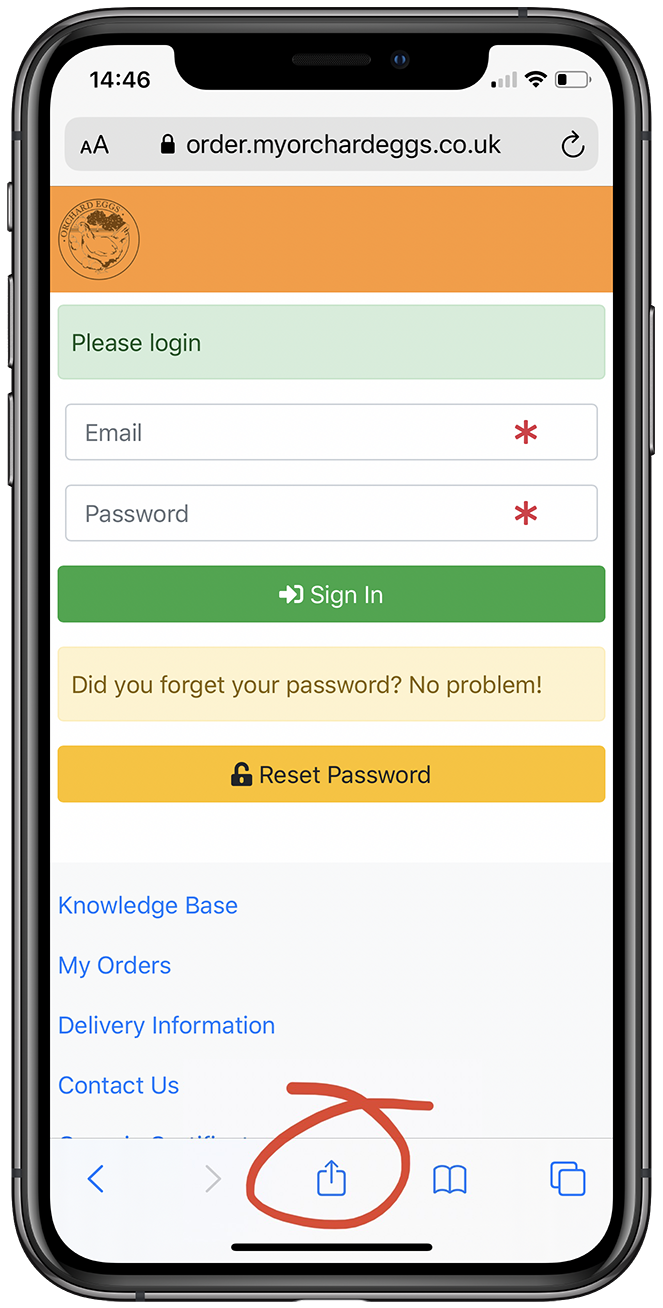
Step 1
If you're reading this on the iPhone or iPad you want to install our App on, you can tap the share button  and go to step 2. Otherwise, on your iPhone or iPad, open Safari and go to https://order.myorchardeggs.co.uk/. Then tap the share button
and go to step 2. Otherwise, on your iPhone or iPad, open Safari and go to https://order.myorchardeggs.co.uk/. Then tap the share button 
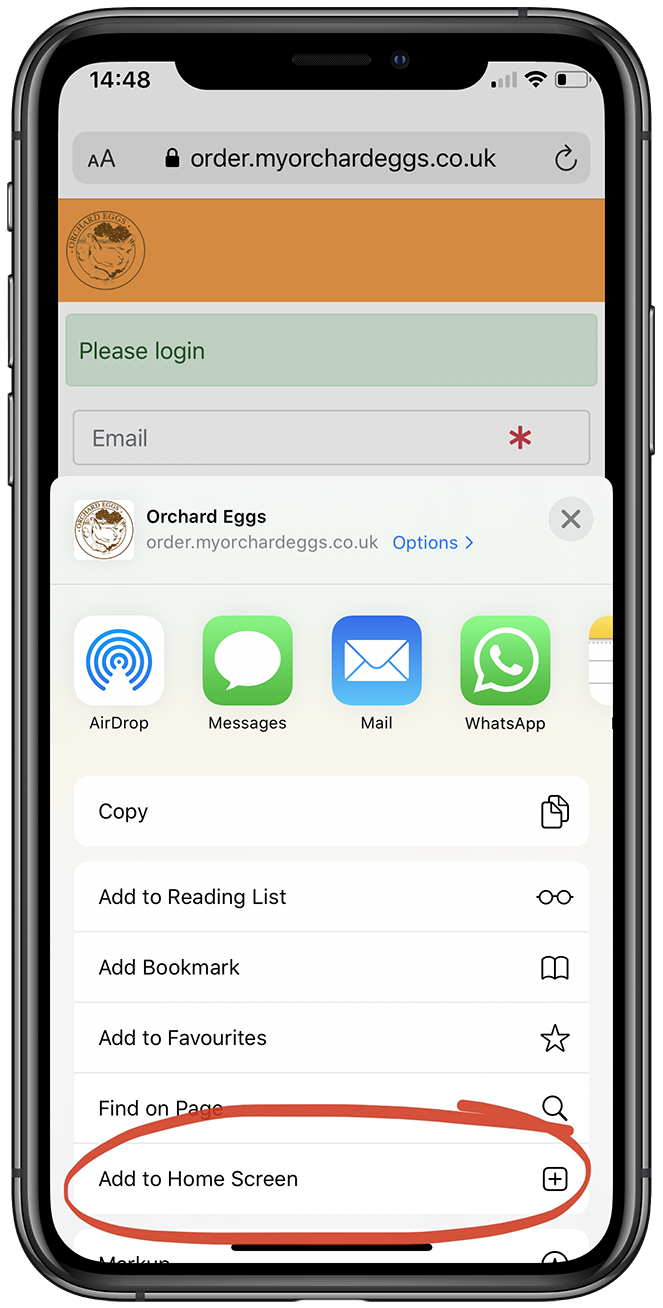
Step 2
Tap on Add to Home Screen
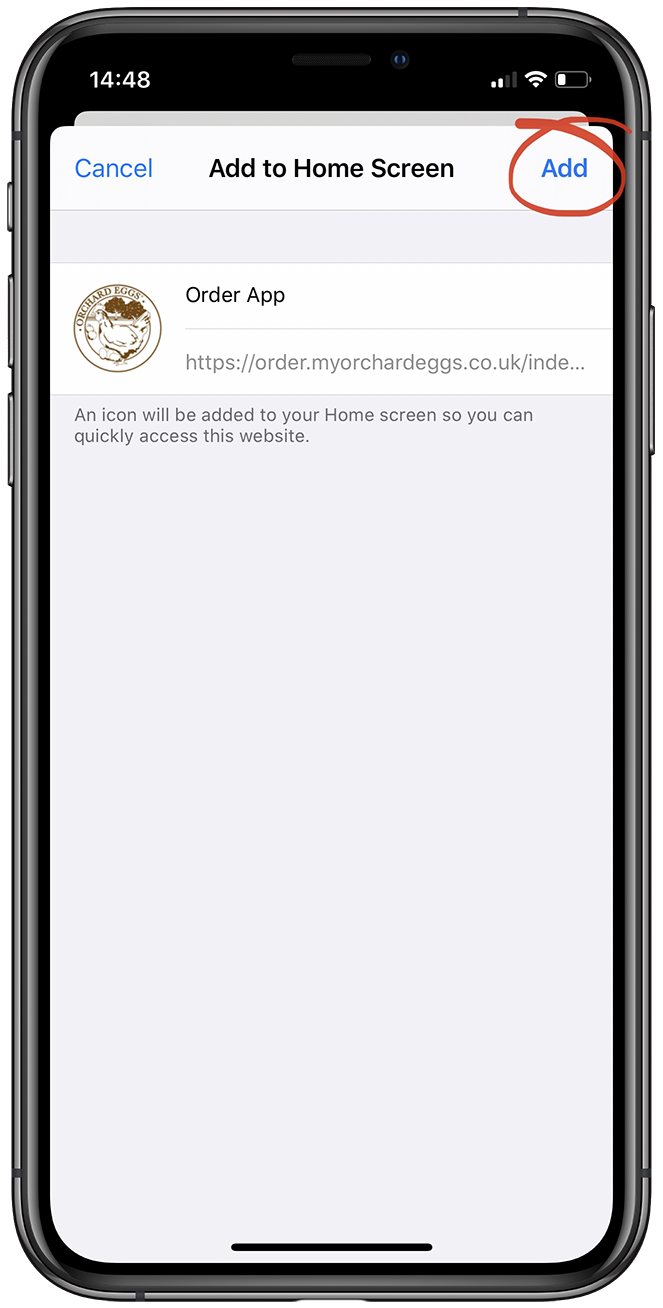
Step 3
We named our App Order App, but you can give it any name you want.
Tap Add once you're done.
Tap Add once you're done.

Step 4
Our Order App is now installed on your phone like a normal App from the App Store.
You never have to update our Order App. This is done automatically.
You never have to update our Order App. This is done automatically.
If you have any questions, don't hesitate to Contact Us.